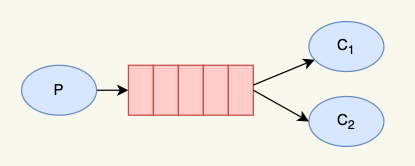I really had to scratch my head when i forgot the commands, so did happened with me today with beanstalk, I had to check that whether or not my jobs are getting queued in beanstalk queue, are they getting delayed?
Some of the commands that i used are:
- Connect to beanstalk
telnet localhost 11300
- Get the statistics of jobs and more details
stats
Output:
current-jobs-urgent: 15 current-jobs-ready: 22 current-jobs-reserved: 0 current-jobs-delayed: 25 current-jobs-buried: 0 cmd-put: 3620 cmd-peek: 0 cmd-peek-ready: 2 cmd-peek-delayed: 0 cmd-peek-buried: 0 cmd-reserve: 0 cmd-reserve-with-timeout: 82380 cmd-delete: 3573 cmd-release: 0 cmd-use: 643 cmd-watch: 12 cmd-ignore: 12 cmd-bury: 0 cmd-kick: 0 cmd-touch: 0 cmd-stats: 6 cmd-stats-job: 0 cmd-stats-tube: 0 cmd-list-tubes: 2 cmd-list-tube-used: 0 cmd-list-tubes-watched: 0 cmd-pause-tube: 0 job-timeouts: 0 total-jobs: 3620 max-job-size: 31457280 current-tubes: 8 current-connections: 8 current-producers: 5 current-workers: 4 current-waiting: 4 total-connections: 578 pid: 1286 version: 1.10 rusage-utime: 19.475000 rusage-stime: 22.225000 uptime: 421199 binlog-oldest-index: 45 binlog-current-index: 45 binlog-records-migrated: 0 binlog-records-written: 7193 binlog-max-size: 10485760 id: fb9d5d1abfc5af25 hostname: vagrant-0-6-0
- To list all avaliable tubes
list-tubes
Output:
- default - bd36a09e-f26b-4355-a4a0-584cae4c7a0e-elastic - bd36a09e-f26b-4355-a4a0-584cae4c7a0e-chat
- To get stat of specific tubes
stats-tube <your-tube-name>
Output:
--- name: default current-jobs-urgent: 0 current-jobs-ready: 0 current-jobs-reserved: 0 current-jobs-delayed: 0 current-jobs-buried: 0 total-jobs: 2983 current-using: 1 current-watching: 1 current-waiting: 1 cmd-delete: 2983 cmd-pause-tube: 0 pause: 0 pause-time-left: 0
- Getting into a tube
use <your-tube-name>
- Return the delayed job with the shortest delay left
peek-delayed
- To delete a job
delete <job-id>
Reference: Full document on protocol